Exploring NeoVim
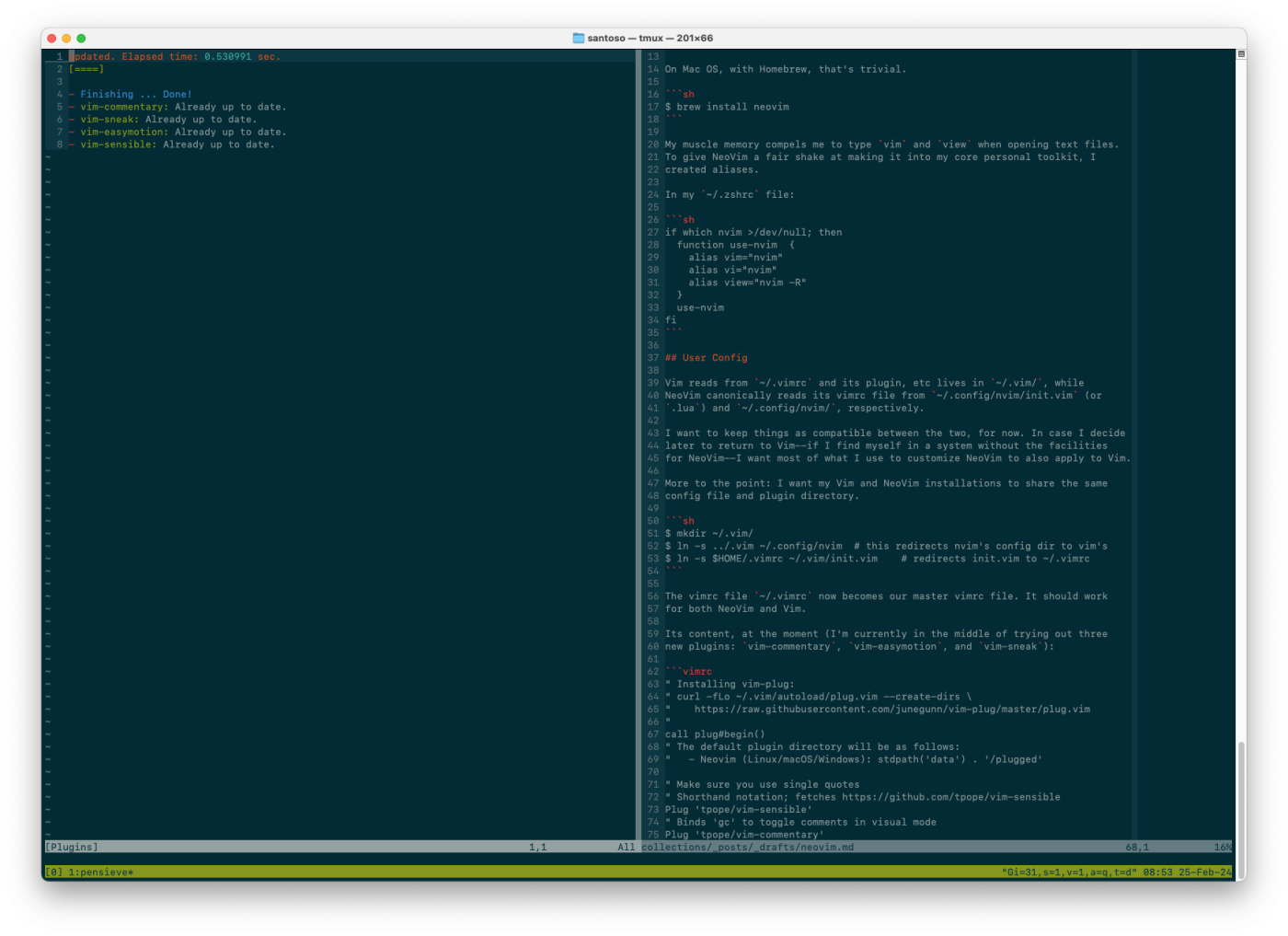
hjkl is home.
I have been using vim and various IDEs with vim-like bindings for a good long while now, ever since college.
Lately, I have been curious to try NeoVim and its more powerful features. I am hoping to power up my homekey usage.
Installing NeoVim
On Mac OS, with Homebrew, that’s trivial.
brew install neovim
My muscle memory compels me to type vim and view when opening text files.
To give NeoVim a fair shake at making it into my core personal toolkit, I
created aliases.
In my ~/.zshrc file:
if which nvim >/dev/null; then
function use-nvim {
alias vim="nvim"
alias vi="nvim"
alias view="nvim -R"
}
use-nvim
fi
User Config
Vim reads from ~/.vimrc and its plugin, etc lives in ~/.vim/, while
NeoVim canonically reads its vimrc file from ~/.config/nvim/init.vim (or
.lua) and ~/.config/nvim/, respectively.
I want to keep things as compatible between the two, for now. In case I decide later to return to Vim–or if I find myself in a system without the facilities for NeoVim–I want most of what I use to customize NeoVim to also apply to Vim.
More to the point: I want my Vim and NeoVim installations to share the same config file.
mkdir ~/.vim/
ln -s ../.vim ~/.config/nvim # this redirects nvim's config dir to vim's
ln -s $HOME/.vimrc ~/.vim/init.vim # redirects init.vim to ~/.vimrc
The vimrc file ~/.vimrc now becomes our master vimrc file. It should work
for both NeoVim and Vim.
Its content, at the moment (I’m currently in the middle of trying out three
new plugins: vim-commentary, vim-easymotion, and vim-sneak):
" Installing vim-plug:
" curl -fLo ~/.vim/autoload/plug.vim --create-dirs \
" https://raw.githubusercontent.com/junegunn/vim-plug/master/plug.vim
call plug#begin()
" The default plugin directory will be as follows:
" - Neovim (Linux/macOS/Windows): stdpath('data') . '/plugged'
Plug 'tpope/vim-sensible'
Plug 'tpope/vim-commentary' " Binds 'gc' to toggle comments in visual mode
Plug 'tpope/vim-liquid' " Syntax highlighting for Liquid templates
" Binds some nifty, flighty navigation modes across a file
Plug 'easymotion/vim-easymotion'
" Binds 's{char}{char}' as a quicker 'f' search
Plug 'justinmk/vim-sneak'
Plug 'rust-lang/rust.vim' " Official Rust plugin
Plug 'preservim/nerdtree' " A file system explorer in Vim
Plug 'vim-airline/vim-airline' " Lean & mean status/tabline
Plug 'vim-airline/vim-airline-themes'
Plug 'google/vim-maktaba'
Plug 'google/vim-codefmt' " Adds :FormatCode and :FormatLines commands
" Also add Glaive, which is used to configure codefmt's maktaba flags.
Plug 'google/vim-glaive'
" Initialize plugin system
" - Automatically executes `filetype plugin indent on` and `syntax enable`.
call plug#end()
" the glaive#Install() should go after the "call plug#end()"
call glaive#Install()
Glaive codefmt plugin[mappings]
" I was also already using pathogen for Vim to set up Solarized colorscheme.
" First, install pathogen in your system with:
" mkdir -p ~/.vim/autoload ~/.vim/bundle && \
" curl -LSso ~/.vim/autoload/pathogen.vim https://tpo.pe/pathogen.vim
execute pathogen#infect()
" Airline customizations; experiment at runtime with `:AirlineTheme` command.
let g:airline_theme='solarized'
" NERDTree keybindings
nnoremap <C-t> :NERDTreeToggle<CR>
" Start NERDTree when Vim is started without file arguments.
autocmd StdinReadPre * let s:std_in=1
autocmd VimEnter * if argc() == 0 && !exists('s:std_in') | NERDTree | endif
" Start NERDTree when Vim starts with a directory argument, and open a fresh
" buffer.
autocmd StdinReadPre * let s:std_in=1
autocmd VimEnter * if argc() == 1 && isdirectory(argv()[0]) && !exists('s:std_in') | execute 'NERDTree' argv()[0] | wincmd p | enew | execute 'cd '.argv()[0] | endif
set nocompatible
syntax on
filetype plugin indent on
set background=dark
colorscheme solarized
set hlsearch
set ruler
set colorcolumn=80,120
set number
" toggle line numbers and fold column for easy copying:
nnoremap <F2> :set nonumber!<CR>:set foldcolumn=0<CR>
set backup " Be safe.
set history=1000 " Remember a lot.
set showcmd " Show the last command.
set showmatch " When a bracket is typed show its match.
set smarttab " Only respect shiftwidth for code indents.
set expandtab
set tabstop=2
set shiftwidth=2
set autoindent
set smartindent
" Do not clutter the current directory with swap, backup, undo files.
set swapfile
set directory=.swp/,~/.swp/,/tmp//
set backupdir=.backup/,~/.backup/,/tmp//
set undodir=.undo/,~/.undo/,/tmp//Next: Mastering LSPs
For quick edits and one-offs, Vim is great. It lets me live and stay in the Terminal without too much context switching. For more extensive coding, though, I still rely on language features and the bells and whistles delivered by an IDE like VSCode.
Next up, I want to explore LSP servers and understand how NeoVim, as a client, interacts with them. My goal is to set one up that lets me work comfortably in some programming languages of choice, wholly in NeoVim.
