Alacritty
Alacritty is a cross-platform terminal emulator that’s GPU-accelerated with OpenGL and is written in Rust. I find that developer tools written in Rust, a language beloved by the developer community, have been impressing me a lot lately. The prompt app Starship and NeoVim GUI NeoVide come to mind.
I discovered Alacritty on my search for an alternative—preferably cross-platform—terminal emulator, as I kept bumping against Mac OS’ default Terminal.app’s limitations and rough edges.
What drew me the most to Alacritty is its configurability and customization
options, especially as they can be expressed in developer-friendly .toml file
format.
Here’s what my Alacritty terminal currently looks like (Solarized, of course).
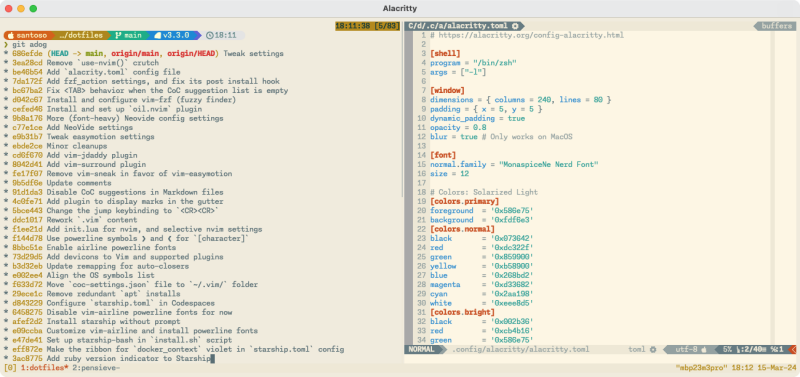
With my alacritty.toml settings:
[shell]
program = "/bin/zsh"
args = ["-l"]
[window]
dimensions = { columns = 240, lines = 80 }
padding = { x = 5, y = 5 }
dynamic_padding = true
opacity = 0.8
blur = true # Only works on MacOS
[font]
normal.family = "MonaspiceNe Nerd Font"
size = 12
# Colors: Solarized Light
[colors.primary]
foreground = '0x586e75'
background = '0xfdf6e3'
[colors.normal]
black = '0x073642'
red = '0xdc322f'
green = '0x859900'
yellow = '0xb58900'
blue = '0x268bd2'
magenta = '0xd33682'
cyan = '0x2aa198'
white = '0xeee8d5'
[colors.bright]
black = '0x002b36'
red = '0xcb4b16'
green = '0x586e75'
yellow = '0x657b83'
blue = '0x839496'
magenta = '0x6c71c4'
cyan = '0x93a1a1'
white = '0xfdf6e3'
